
CHAP LinQ User Guide
- Registration Closed
Already registered?
Log in now.
This user guide serves as a reference document for CHAP customers on how to navigate and use the features of the CHAP LinQ website.
The CHAP LinQ User Guide covers:
- Creating a CHAP LinQ account;
- Understanding and navigating the customer home-page;
- Completing an application;
- Finalizing a contract;
- Completing the self-study and submitting information about readiness for a site visit;
- Viewing information about site visits;
- Documenting a plan of correction;
- Reviewing Board of Review accreditation determinations; and
- Other actions to support the accreditation process, such as updating customer information, submitting black-out dates, and viewing historical information about accredited locations, including findings and plans of correction.
You must be logged in to post to the discussion

I need some guidance on the details for each standard listed in my CHAP guide. Is there a resource besides a workshop that I may use?